View Standings
The standings automatically calculate based on the scores entered weekly. There are 8 filters on the left side of the screen that you can mix and match to get different results.
- The YEAR is self-explanatory. We will keep the current and previous years’ worth of data so this can be used to change what years’ data you are looking at.
- The SEASON allows you to change between the Spring and Fall season.
- The ORGANIZATION filter currently totals up all the games played for all the teams of an organization.
- The AGE BRACKET allows you to pick just one age bracket.
- The DIVISION will show you all the organizations that are assigned to a specific division (e.g. Division 1 or Division 2).
- The DISTRICT will show you all the organizations that are assigned to a specific district.
- The NO SENIORS will show all the standings for organizaitons without the senior age bracket calculated in it.
- The REGULAR SEASON ONLY will remove any playoff data from the standings.
The DISTRICT shows only district games; if a team played non-district games it will not show in the DISTRICT totals. To see an Overall Record for a specific team, select the ORGANIZATION and then select the AGE BRACKET. If you wish to see the Overall Record for a specific team in comparison with other teams, select the AGE BRACKET and then select the DIVISION.